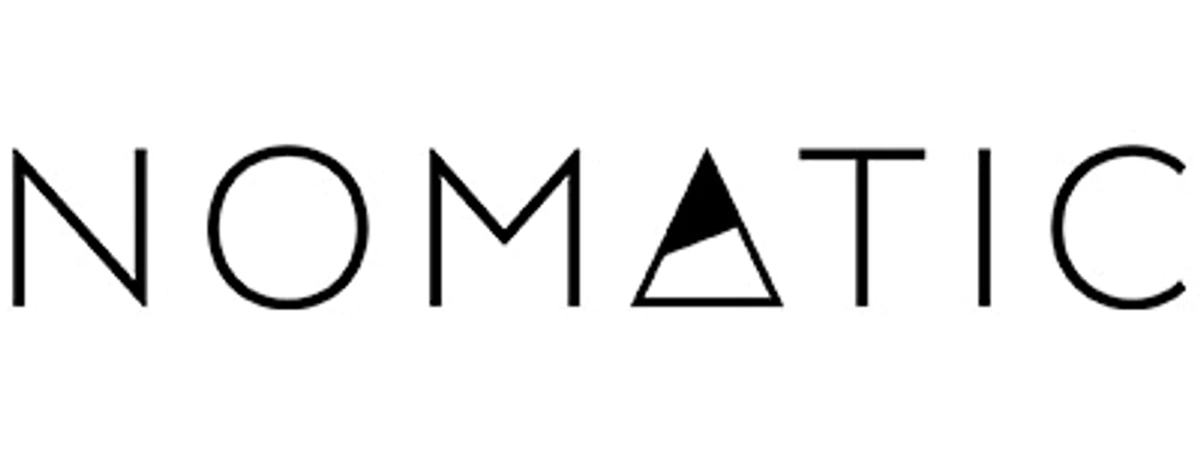The Amazon FBA inventory does not automatically sync with Brightpearl. The reason is because every inventory update results in an accounting entry, if your inventory levels change on a daily basis you may end up with many unnecessary journal entries. To avoid this, Brightpearl gives merchants the ability to decide when and how they want to reconcile their Amazon inventory.
There is a report that can be used to Reconcile the inventory levels:
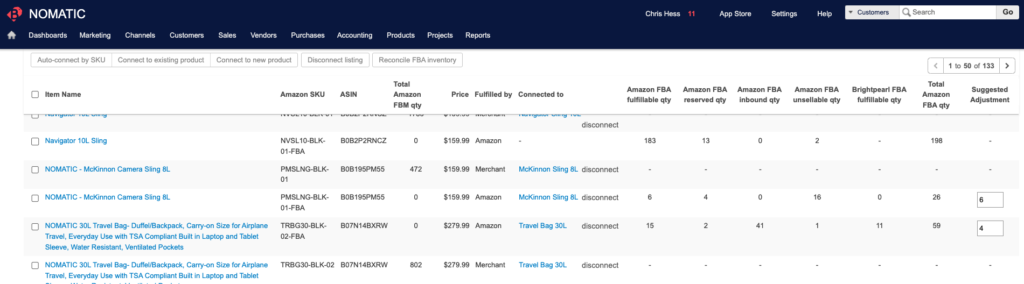
Additional information about Amazon FBA can be found at their help article:
https://help.brightpearl.com/hc/en-us/articles/360011347858-Amazon-FBA-inventory-reconciliation